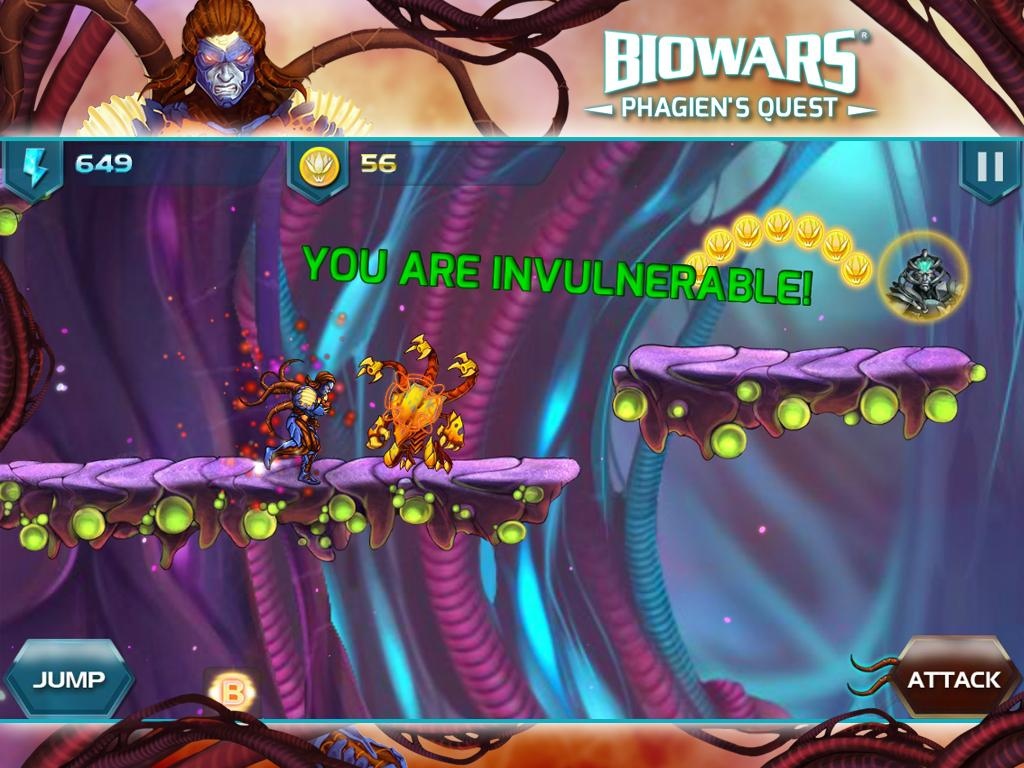Biowars: Phagien’s Quest 1.04
Free Version
Publisher Description
A lone Commander must make the treacherous journey through the heart of the BioCosmos in this action-packed side scrolling shooting game.
Play as Phagien, the gruff, no-nonsense leader of the MacrophageCorps, as he jumps, blasts and strikes out enemies with his powerful tentacles. Complete over 100 original missions to defeat the foreign microbes and bacteria causing chaos in the BioCosmos!
Preparefor victory --THE BATTLE RAGES ON!
FEATURES
-Based on the Acclaimed Biowars Webcomic
-Fun, Arcade like Missions
-Special Heat Blast and Invincibility Bonuses
-Level Boosters for extra points, agility, and vitality
-Compete with players worldwide on the Phagien’s Quest Leaderboard
LOOKING TO LEARN MORE ABOUT THE BIOWARS?
Check out the BIOWARS website and read the latest webcomic issues here:
www.biowars.com
Read our blog to get the latest game &webcomic updates:
www.biowars.com/blog/
Become a fan of BIOWARS on Facebook:
www.facebook.com/Biowars
About Biowars: Phagien’s Quest
Biowars: Phagien’s Quest is a free app for Android published in the Arcade list of apps, part of Games & Entertainment.
The company that develops Biowars: Phagien’s Quest is Gabriel Creations. The latest version released by its developer is 1.04.
To install Biowars: Phagien’s Quest on your Android device, just click the green Continue To App button above to start the installation process. The app is listed on our website since 2015-12-11 and was downloaded 9 times. We have already checked if the download link is safe, however for your own protection we recommend that you scan the downloaded app with your antivirus. Your antivirus may detect the Biowars: Phagien’s Quest as malware as malware if the download link to com.gabrielcreations.phagien is broken.
How to install Biowars: Phagien’s Quest on your Android device:
- Click on the Continue To App button on our website. This will redirect you to Google Play.
- Once the Biowars: Phagien’s Quest is shown in the Google Play listing of your Android device, you can start its download and installation. Tap on the Install button located below the search bar and to the right of the app icon.
- A pop-up window with the permissions required by Biowars: Phagien’s Quest will be shown. Click on Accept to continue the process.
- Biowars: Phagien’s Quest will be downloaded onto your device, displaying a progress. Once the download completes, the installation will start and you'll get a notification after the installation is finished.